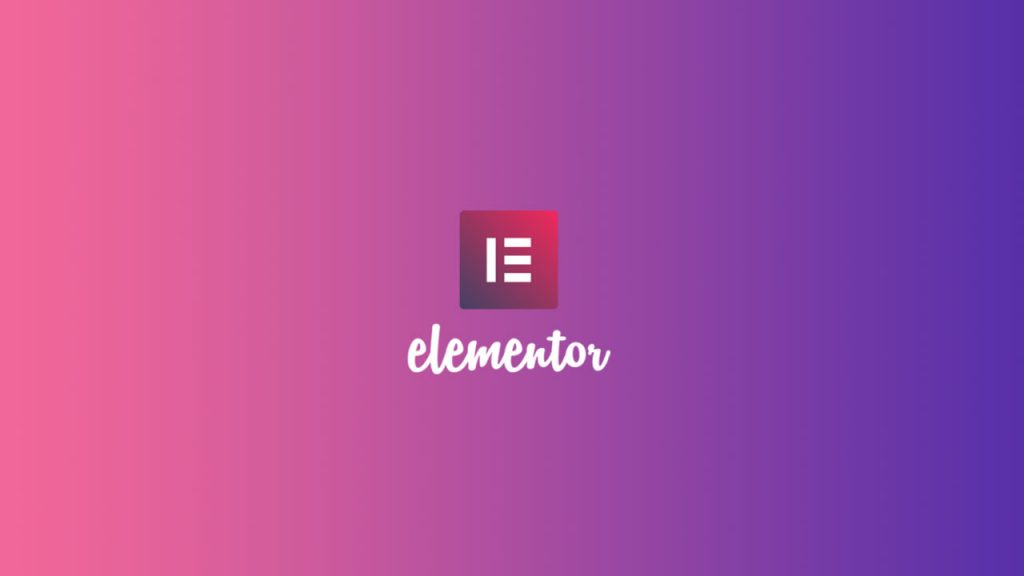Elementor Pro is taking over the market, and right now is one of the top frameworks for WordPress. This plugin definitively earns its place among the most popular page builders we can find, even compared with the most fierce competition around.
The last version of Elementor Pro is achieving what its developers were searching from the very beginning: being able to create an entire WordPress Theme from scratch, without coding at all, and with enough tools to have the best possible outcome.
When we write a review of the best WordPress frameworks in 2020, we write about details and those specific features that make a WordPress Theme or plugin special. So we are going to check how to use Elementor Pro version, how much has evolved in these last years, and what special features can make you choose it.
The Elementor plugin is a young project released in 2016. Its free version made Elementor famous and soon encouraged its first users to purchase the Elementor Pro, which is continually evolving focused in its most celebrated feature: the visual drag & drop page builder.
The mission of Elementor is to create a tool that makes the life of users and especially of WordPress developers easier. When WordPress frameworks had their first releases, it was not easy to show to expert website builders how this tool can replace coding and be convincing at the same time.
This process of bringing WordPress from the back end to the front end is like a motto for the company, and the reason why it is common to read excellent Elementor Review on the web. The idea is to help to make WordPress a more friendly place to everyone involved in the use of a website, including developers, final users, and content editors.

After purchasing Elementor Pro, go to the official website and click the “Account” button in the top-right menu, and then insert your username and password. You will reach the “My Account” page, where you can see the details of your purchase and also a link to download Elementor.
In the “My Account” tab, click into the “Download plugin” button and save the file in your hard drive. Then, navigate to your WordPress dashboard, navigate to the left side menu and click into Plugins –> Add New –> Upload Plugin –> Choose File –> Install Now –> Activate Plugin.
Once the Elementor Pro builder plugin is activated, you’ll see at the top of the page a message that asks you to “activate your license key” with a link. Navigate back to your account page and copy the license key in the “My Account” tab. Then, paste it in the link or the left menu option Elementor –> License.
If you have issues after following all these steps, you should contact the Elementor Pro support team to find a solution to your problem.
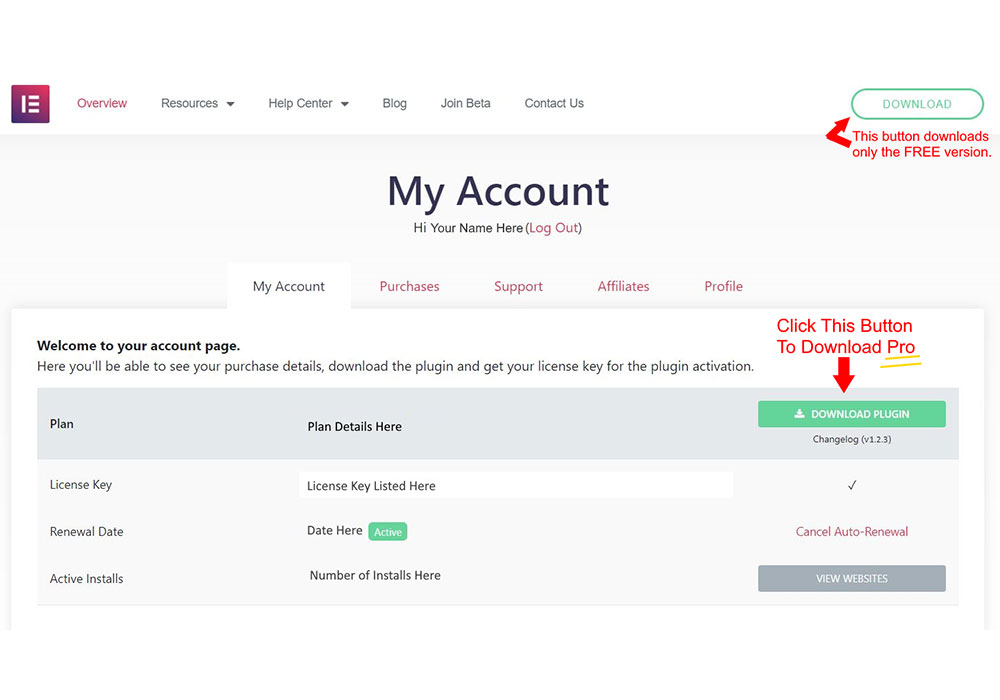
The first thing you have to know and remember about Elementor is that we are not talking about a WordPress Theme. Elementor Pro is a page builder plugin that helps you to modify other WordPress Themes or create themes from scratch in a drag and drop front end environment.
The free version of Elementor gives some free page templates; others are available just for the pro version. Some of those pages with similar names form together what we call “kits,”; a family of pages with the same aesthetic that works together for building a whole website. Moreover, there are third-party vendors like ThemeForest that offer some paid templates and extensions.
Extra tip: if you are going to use a premade theme, you have to be sure to insert it correctly. The best way to do this is to go to your settings and switch the Page Layout to the “Elementor Canvas” option.
If you go directly to the front end Elementor WordPress Page Builder, you’ll find a theme builder workspace divided in three:
To create a basic website structure using the page builder, you work with two divisions: sections and columns. If you are working with a header, body, or footer, your page could expand from top to bottom, or from left to right.
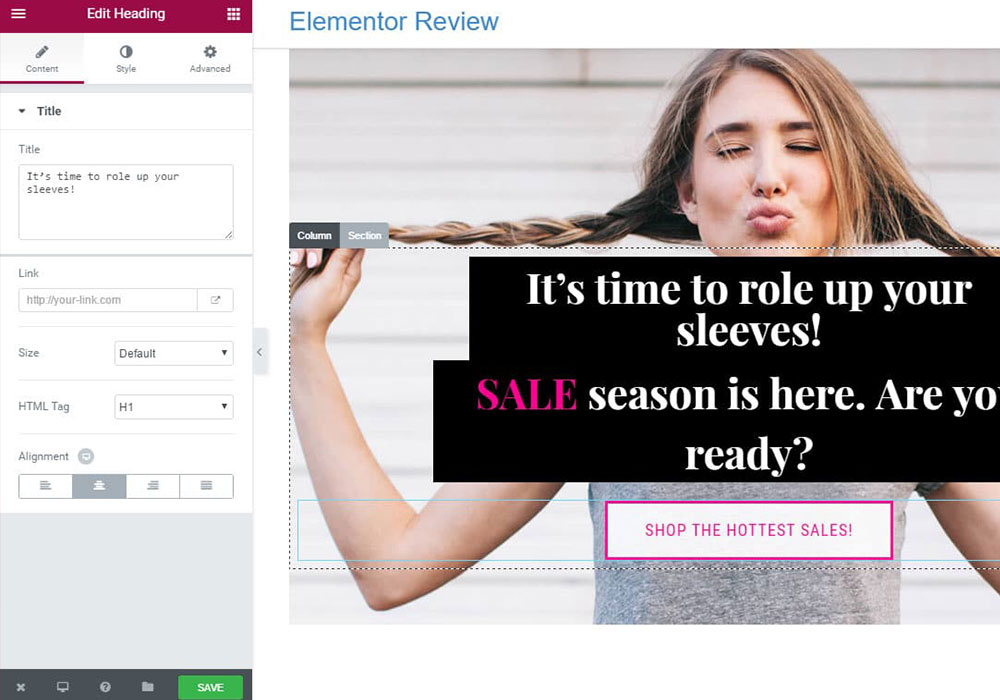
A useful Elementor review has to describe how the page builder works. And it is basically with the idea of “you see what you get”: you make a change, you see it on screen. When you click on publish, your visitors see those changes.
You have a classic “Maintenance Mode” that comes handy when you experiment with different templates, page, header footer combinations, or other features. Your visitors see an advertisement, and you see the results of your experimentation.
The drag & drop environment of work deserves every compliment that gets in each Elementor Review around the Internet. The tool is easy to use from scratch or building from templates. You can manually set padding, margin, fixed position, advanced motion, and even hover effects.
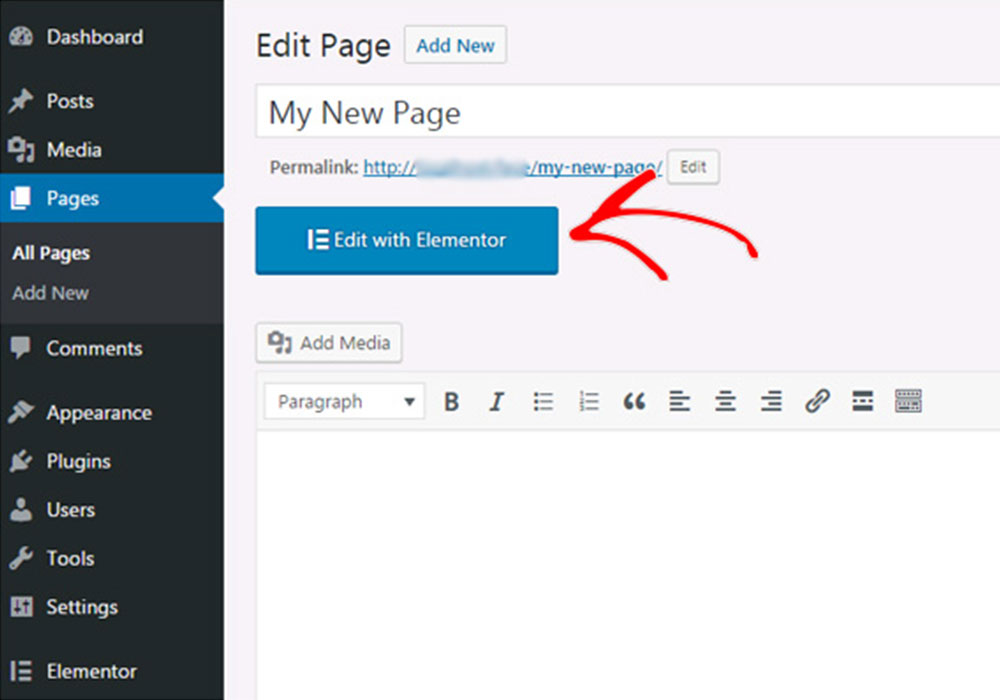
Each one of the top WordPress frameworks has a learning curve. Elementor is not an exception: it is always tricky if it’s your first experience.
The good news is that using Elementor Pro is easier compared to the best page builders. If you look around the Internet, this is an opinion you find in every Elementor Review on the web. You will find yourself quickly controlling the WordPress page builder plugin.
Maybe the reason is that Elementor has a reasonable amount of options. You know what you can do with the things you see, without feeling overwhelmed. And the fact that a lot of its users started with the free version, even creating websites for business purposes, helps a lot to make the next step to Elementor Pro smoother.
If you want to understand every step of web development in templates created with Elementor, try to choose one of the templates and deconstruct them. You will find the building process of the website and from the base to the details.
There are some of the Elementor Page Builder features that help to understand the structure of an Elementor Page and how powerful are the tools to build them.
We choose some of these features that represent the heart of Elementor as a page builder. It is not an in-depth description, but probably enough to understand how they help you to transform your ideas in a real website.
The first versions of Elementor and other frameworks got some critics because it sacrificed flexibility to achieve simplicity. The only way to achieve the goal of avoiding coding was to accept some limitations.
Now, those limitations are just not there. You can create blank spaces between columns, set margins, and padding for widgets, sections, and columns.
There are some frameworks and themes where you have to wait for a pop-up to edit, erase, or change pieces of text on a page.
With Elementor, you can edit text visually and see how it will look on the page and other platforms. It’s comfortable and helps you to design the content of your homepage better.
Elementor Pro has a prominent feature that every expert developer love, and it’s related to shortcodes. Some other big frameworks in the market use shortcodes, which can be really annoying when you are moving out to another theme.
The good news here is that Elementor templates work only with real code. Every change you make in the front end changes the code, so you will not find a mess of shortcodes if you decide in the future to change your framework or theme.
Nevertheless, there are some features of Elementor Pro that just don’t work in other themes or without the page builder plugin. Even if you don’t have shortcodes, you have to check how much of your website comes from Elementor built-in functions.
Elementor makes you free. But even more important: it makes your life easier. If you want to build from scratch, you can do it. But if you prefer to search for templates that are close to what you need and can save you time, Elementor provides as well.
You have a library with premade pages and blocks, with different designs and structures that you can use as the starting point for your website. Blocks are specific designs for “sections,” like a landing or contact page.
If you use the keywords correctly when you search for page templates, you will find a connection between some of those pages and blocks. Some of them are available in the Elementor free version, and some others are just pro templates.

The days where most of the people navigate on desktop devices are gone. Now, the majority of Internet traffic comes from mobile devices, and this is something that you have to take into account when you are developing in WordPress.
Elementor Page Builder has an option to check how your site is going to look on mobile devices such as smartphones or tablets. You’ll find out how to solve problems related to a responsive concept of design that works in multiplatform.
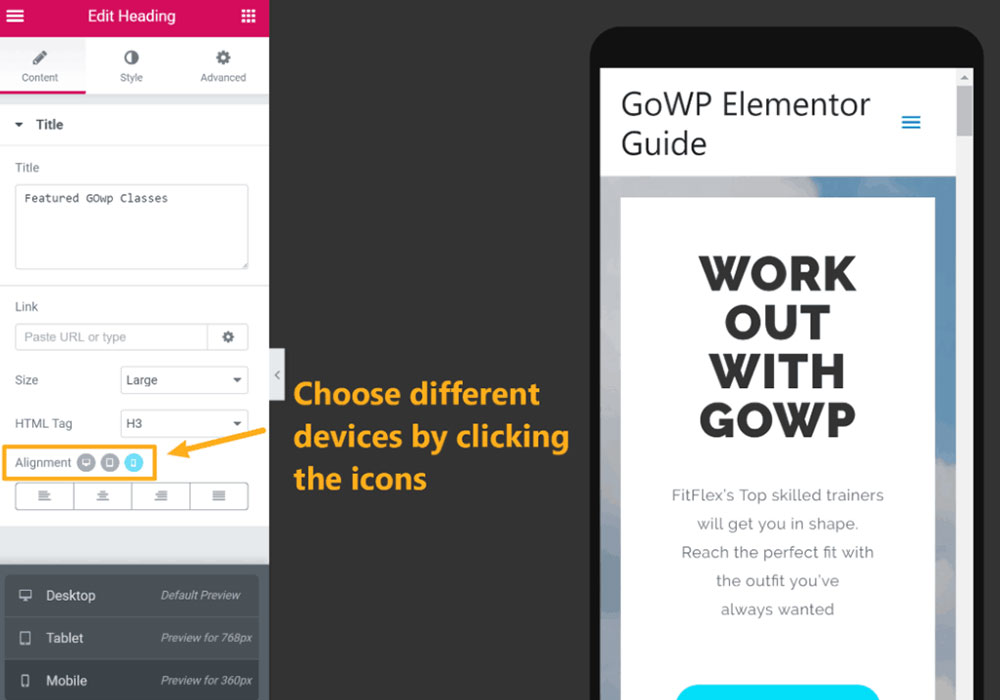
One of our favorite features that Elementor gives is the full log of actions. Every single step that you make in your WordPress site is recorded, so you can come back to that point whenever you want. It’s like to work with undo and redo functions.
Please consider that your history revision works only for your actual design session. From the moment you exit, you have to deal with destiny. Watch out if you want to avoid a tragedy because from time to time, the front end visual editor has some navigation problems that can end in a crash.
When we say that you can do business with Elementor Pro, we are not talking just about website development business. Amazon affiliate websites are becoming in the last years one fascinating source of income for small, medium, and big companies as well.
Summarizing, these websites offer content that can help a potential customer to make the final decision to purchase a product. If your website created that content, you can have and receive a referral fee. But what Elementor has to do with this?
Elementor Pro considers in its features what is needed to build and use a website as an Amazon Affiliate. And the best feature for this is Global Widgets.
Even if a framework helps you to build a price table, you can have some work if you need to create those tables over and over again manually. Global Widgets is a feature that solves this problem because it allows you to save that custom table and then use it just with drag and drop.
If your website is an Amazon Affiliate, you find a treasure in this feature. You’ll be able to quickly create tables for comparisons, special buttons, and everything that you can make just one time and then save it for further use.
You just have to set your widget, make the changes you need, and then choose the option “Save as Global.” You can use drag and drop every time you need that global widget again. There is an Elementor Review on YouTube of a well-known British developer that believes that for Amazon Affiliate websites, only this feature worth the total price of the Elementor plugin.
Elementor features several different types of widgets, depending on what kind of website you are developing. If a page is the biggest element and a block the second one, widgets are the smaller portion of code, usually representing a particular object that you can integrate to your website.
You can integrate widgets such as posts, portfolios, slides, animated headlines, price tables, flip boxes, nav menu, media carousel, Facebook comments, woo products, author box, and more.
It is possible even to work with header footer widgets, which is especially useful if you want to integrate into your page templates buttons with special offers, buttons, or advertisements.
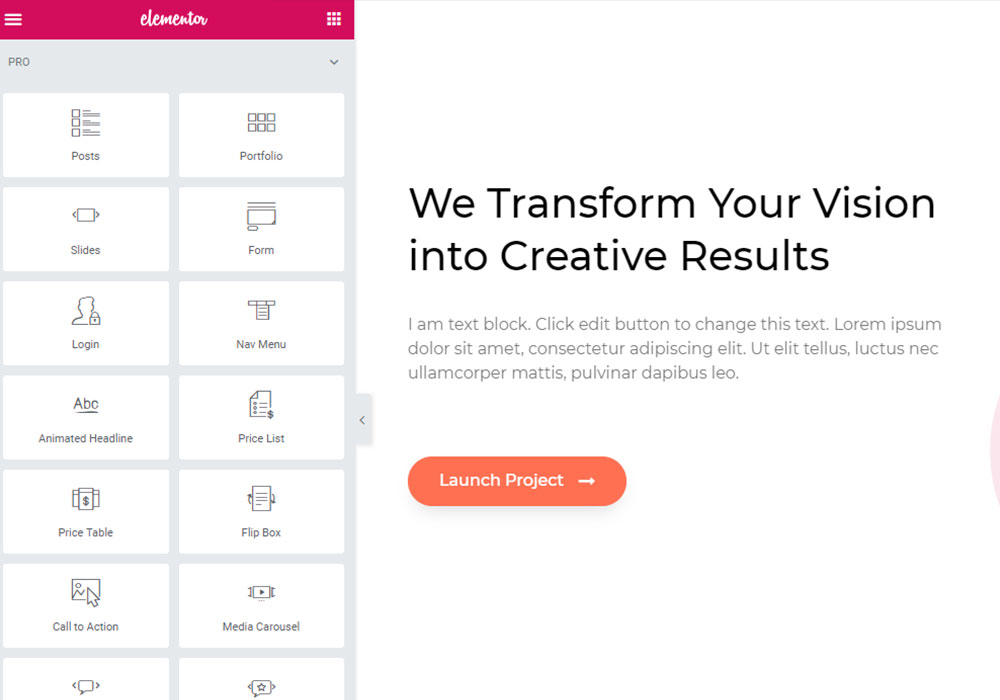
Elementor pop-up builder is one of the most important features of this page builder plugin. Pop-ups were used years ago as spam in such an aggressive way, that software like pop-up blockers became a standard software some laptops.
Nowadays, marketing strategies for pop-ups are reasonable, and they are part of advertisement standards again. Using Elementor Pro page templates with the pop-up builder can help you to use this asset professionally and appropriately.
You can create pop-ups for email subscriptions, login forms, promotions, sale banners, lead capture, and boost conversion rates.
You can use them also for content lock & upgrades, reveal premium content to users who opted in, or agreed to your terms, announcements, exit intent, welcome mat, and more.
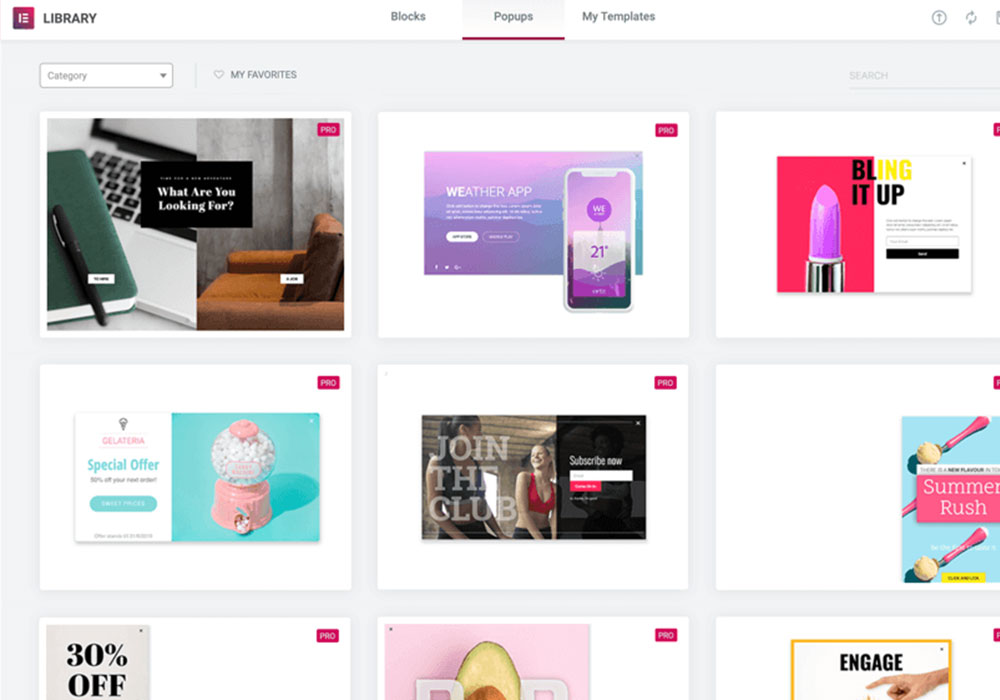
One of the more exciting aspects of Elementor is that you can find third party professional tools. Ultimate Addons extension is one of the most remarkable examples of this, offering a complete set of new options for Elementor users.
You find a kit of enhancements for the standard Elementor version, that includes unique new designs, innovative widgets, and some coding modifications that should make the framework lightweight and faster.
If you are using all the features of Elementor, and you think that you’re reaching its limits, maybe you can give yourself the chance to check this extension. The downside is that it’s even more expensive than Elementor itself.
Wix is a Framework that is not powered by WordPress. It came out some years ago to challenge the undisputed leader with new page builders, templates, and a pro version focused on a single goal: be easier to use than WordPress or frameworks such as Elementor.
The thing is that compared with Elementor, Wix is not particularly cheap: you have to pay more than $250 in a year in monthly payments, for a tool that is easier to handle but also less powerful.
To choose whether Elementor or Wix is the best page builder for your website, you have to answer a couple of questions: are you up to pay more for a less powerful tool jut because it is easier to use? If your skills are low, do you think that even with the most accessible tool to use, you are going to achieve to develop a decent website? If the answers are no, probably Elementor is the answer.
Most of the users have a terrific experience using Elementor. There are several reasons why this framework gets so many five stars evaluations from its customers. But this Elementor Review is also about cons and problems you can find when you use Elementor.
The visual editor is, most of the time, smooth and easy to use. But we have to say that when the page or the pro templates are long, it can be a bit buggy sometimes. It could escalate into a disaster if your system crashes in an unexpected situation.
Another problem for some users is the pricing.
From the 2016 release, Elementor had international acclaim for its free version. Reviews were always positive about the possibility to use a significant part of the page builder and then decide if you are up to pay for the special features.
The features are the same for each pro license, and all of them require a yearly payment. The difference is how many websites you can use with your activation key.
Elementor is not the cheapest option but is more than reasonable, especially if you’re a developer. On a single website, you can make much more than the $199 that you have to pay every year for Elementor.
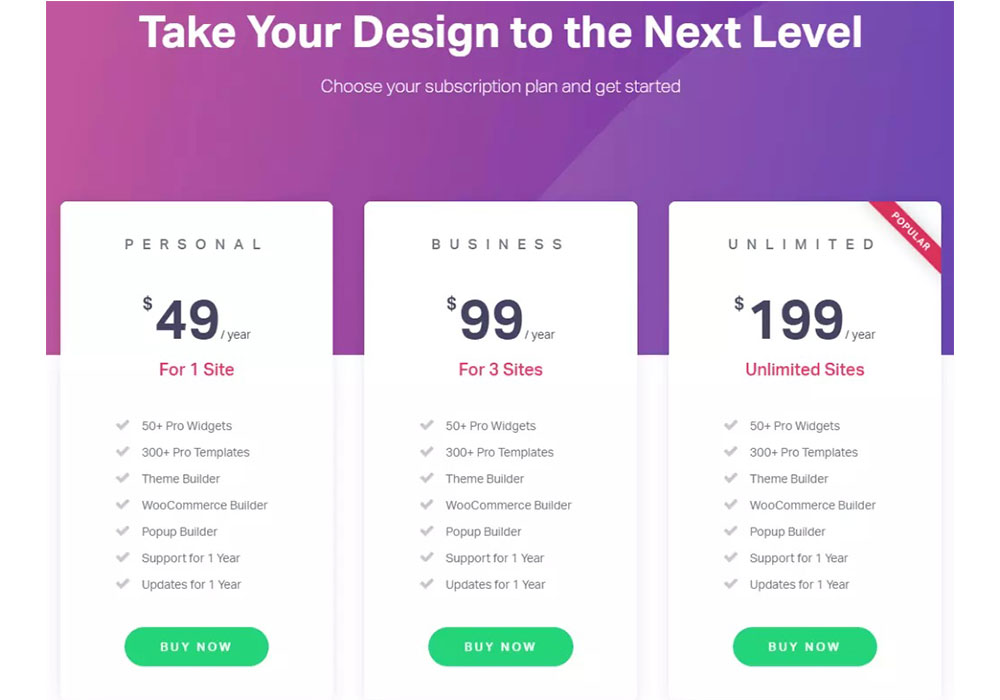
Even if the Elementor Team did a fantastic job developing, this Elementor Review has to check how the performance of customer support.
We could not say that the customer support is poor because our experience and the reviews on the Internet are usually positive. You’ll never find yourself helpless with a serious issue that leads you to feel that you’re wasting your money.
Nevertheless, we can’t say that this is top of the tops customer support experience. And maybe it is not a big thing, but it’s just that you don’t find so often people with the patience and energy to guide you, especially if you are not an expert user. It can be frustrating if you find yourself in one of those situations.
One of the best things you’ll realize after reading this Elementor review is that if you have any doubts about the information you found here, you can check by yourself. The free Elementor version is there ready for a test drive, and with enough power to develop your first websites and check out if it’s what you are looking for.
If you use it and enjoy it as many users around the world, it won’t be necessary to ask other reviews: you’ll feel the need to purchase the pro version and have full access to all the features.
Another thing we love about the Elementor framework is its gentle learning curve when you are using it. Among pro WordPress page builders, this one is easier to control, with the best balance between difficulty and options available.
Again: the downside is the pricing. There is no chance to buy a one-time payment license, and two hundred bucks yearly, it’s something to consider if we compare this with other similar options. Nevertheless, we are talking about a tool that can be an inversion, not only if you are a developer, but also if you pretend to become one of them.
More or less, Elementor worth the investment if the combination of the best of it fits with your needs.
Pros
Cons