Divi theme for WordPress is undoubtedly one of the top contenders in the growing framework market. Every year Divi becomes a key tool for developers all around the world. At the same time, Elegant Themes makes a significant effort to make its leading product better with more great features and super competitive pricing.
The impact of this WordPress Theme framework was huge. And the reason is that with Divi, it is possible to go from the back end coding and editing to a “drag and drop” friendly front end environment where you can see what you are doing with tools powerful enough to do whatever you want.
Even if every Divi Review available on the Internet agrees that this is a top-notch WordPress theme, there is some controversy on some specific topics. It is good or not to have the insane amount of options that Divi has? It is the shortcode system useful in every situation?
We wrote this Divi Theme Review to answer all the questions you can have about this WordPress Theme in 2020. We are going to describe its features and analyze why so many people believe that all Divi themes older versions come together to make the best one.
Elegant Themes was founded in 2008 by Nick Roach and started as a one-person operation project in his college. Now they have 100 employees working to put the company and Divi Theme as a significant player in the last decade of WordPress development.
In its first years, the Divi Theme and Visual builder were two different things, and the company had other products. Elegant Themes developed a concept and integrated all its products into a single big project with Divi in a leading position. The final result is a complete framework that changed some prejudices that developers had when these front end editors were released: it’s easier, faster, and with enough features for pro developing.
It is not easy to compare Divi WordPress page builder with other WordPress themes, because it is much more than that. If a standard theme focuses on a single purpose, Divi is a tool designed to build thousands of different websites to solve a wide range of problems. Even starting from scratch or choosing a premade template, it is the front end builder that defines the entire concept of Divi Theme, and the reason why it is considered one of the best.

As usual, before installing the Divi WordPress theme, you need to have an updated version of WordPress installed in a hosting service. Then, you need to purchase Elegant Themes membership to be able to download their products.
Once logged into your user Elegant Themes account, you have to go to the menu on the left, look for the download tab, navigate to Divi, and finally download it to your hard drive.
With the Divi .zip file ready, you go to your WordPress dashboard and click in the Appearances –> Themes menu. At the top, you have to click on “Add New” button, then “Upload Theme” and choose the file from your hard drive. After the file is completely uploaded, you click first “Install” and then “Activate.”
After the process is complete, you can confirm it was successful visit your homepage and see the Divi logo on top, with a basic layout that shows the classic “Hello World!” post that WordPress generates when you install it. Now you can start having fun with this WordPress theme builder.

It is always a good idea to start working from the beginning with a Child Theme, even in the Divi framework. Child themes are tools that inherit functions, appearance, and design of the parent theme, so you can test some modifications without changing the base.
You probably will find this confusing if you don’t have too much experience developing in WordPress. In this case, we recommend using Divi with the third party plugin Divi Space, which allows you to create your Child Divi Theme in just a few minutes.
The Divi Page Builder is what makes Divi so unique. Later in this review, we are going to analyze some controversies related to this function. Now we are going to check why this builder plugin and its drag and drop system became so popular and how Elegant Themes turned into the brand new Theme Builder.

When you use Divi for the first time and get access to its User Interface, you understand why this theme is so popular. Every single aspect of its design invites beginners to discover this new world, but at the same time invites experts to save precious time to make their daily work more productive.
It’s true that if you have little experience even with WordPress, you can get scared with all the things you will see on Divi. The learning curve will be challenging if everything about developing is new for you, so if you don’t want to get that involved, maybe it can be too much. But if you are interested in expanding your knowledge, you’ll find that the more you use it, the faster you learn to build a more complex website.
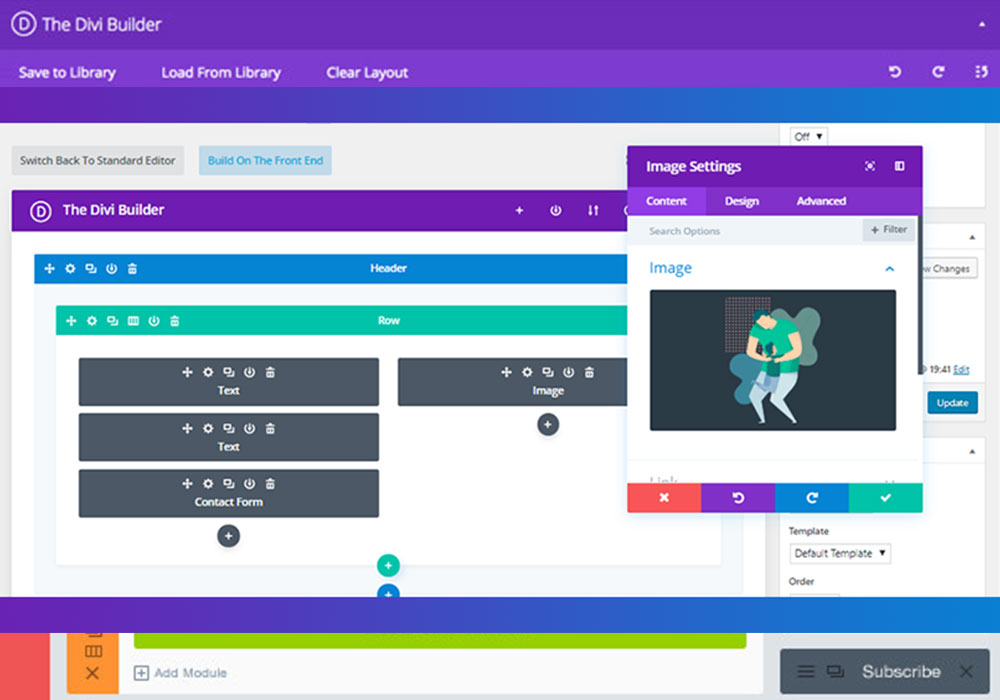
As we said, one of the things that we like about the Divi framework is the immense amount of settings and options that you can control in the builder. It is hard to imagine something related to standard website design that you can’t do here.
Besides the sections (header, body, footer) and rows, Divi comes with several content modules. You can instantly add an accordion, blog, call to action, image gallery, portfolio, map, blurb, circle counter, audio, post navigation, buttons, bar counters, sliders, eCommerce shops, and more.
There is a Divi Safe Mode that runs diagnosis tools to find what is happening on your website. If there is an anomaly, here you’ll have assistance to find a solution promptly.

If you usually develop your website testing some themes and plugins until you feel satisfied with the results, you’ll find a fantastic tool in the Divi Theme builder plugin. It’s the evolution of the Divi Page Builder after years of Elegant Themes team hard work to make this tool more powerful, keeping it easy to use.
With the Divi Theme Builder, you keep all the best of the page builder, but with some extra features that make it possible to create themes of your own. It’s useful when you are a developer and have clients from a similar business; maybe you want to build your standard theme to save yourself some precious time.
In the page builder, you can find the heart of this framework. You can clone an existing page, choose premade page layouts, or just add a new page and build it from scratch. You can work from the back end, but is the drag and drop front end editor where you can see the real power of Divi builder plugin.
Divided in header, body, and footer, your page is a blank canvas to develop most of the websites you can imagine. There is a blue plus button to create a new section, where you can choose the number of columns and insert text or video modules. There are several other features like content, design, or size, to name just a few.
One nice feature that you have with this WordPress Theme is to see at the moment how your website looks in a tablet or a smartphone. You can build your Divi website, knowing that you will be responsive with a fraction of the time that this usually takes.
There are some other exciting features like a collection of free fonts ready for use to give a minimalistic website an artistic touch. One of our favorites is the dynamic color picker, which is a color combination assistant, that shows an appropriate palette of combinations that is ok to use with a color you select in the first place.
With the Divi Page Builder, you can create a “global” header, body, and footer. This feature saves valuable time because you can use those templates to quickly build little variations if you need them for some specific pages on your website.
It’s impossible to describe in a single article all the possibilities you have with these kind of page builders. But just to mention another example, you can find settings specially designed to develop websites that are getting more and more popular such as online courses. If you are a developer, you probably noticed how much the demand for this kind of website increased during Corona times.
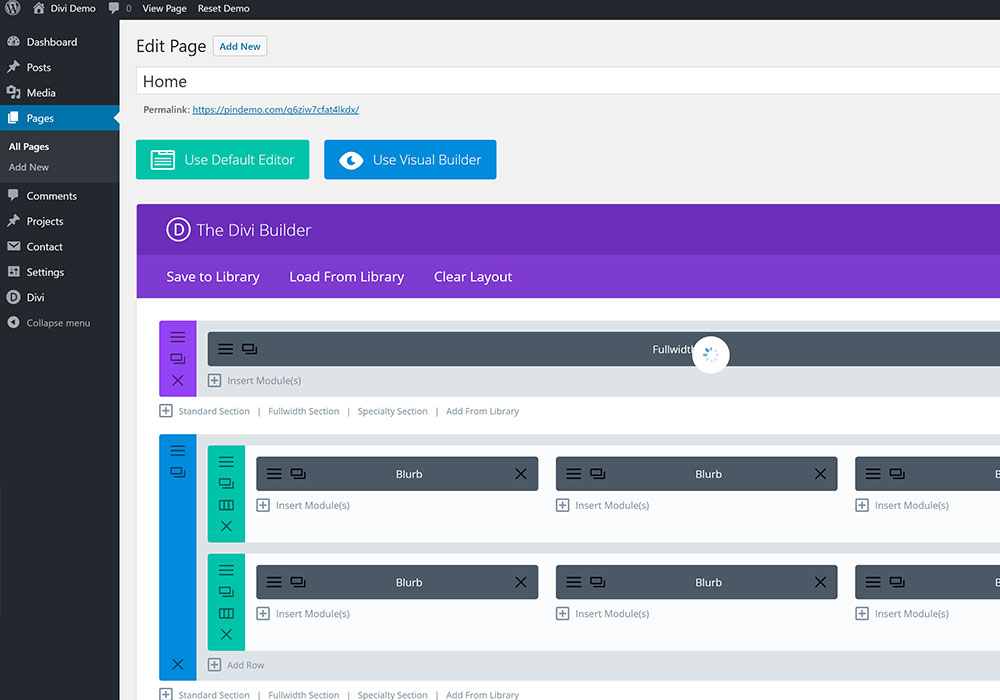
It would not be a surprise if some of you skipped the first parts of the review and came directly here. Support and documentation is a critical feature: users want to feel safe when a problem shows up and want to be sure that they will have a solution.
Divi has an excellent support system, and this is another argument when we say that it is easy to use. The in-built support is an option in your dashboard to have smooth access when you need it.
Divi support settings work, giving direct access to the support team to your dashboard. They not only chat with you but also directly can help you with any issue and teach you how to solve it in the future.
There is some controversy around this feature. The reason is obvious: security. Not all users feel comfortable giving this kind of access to their dashboards. Anyways, remote access to your Divi will be disabled after four days if you don’t do it manually.

We know how bothering it can be when documentation in a theme is not useful or not updated. Imagine if a framework with this amount of options fails to deliver quality updated information.
Divi did a great job here, with extensive files describing one by one what every feature functions, settings, and potential applications. You will find what is needed to use Divi in the best possible way.
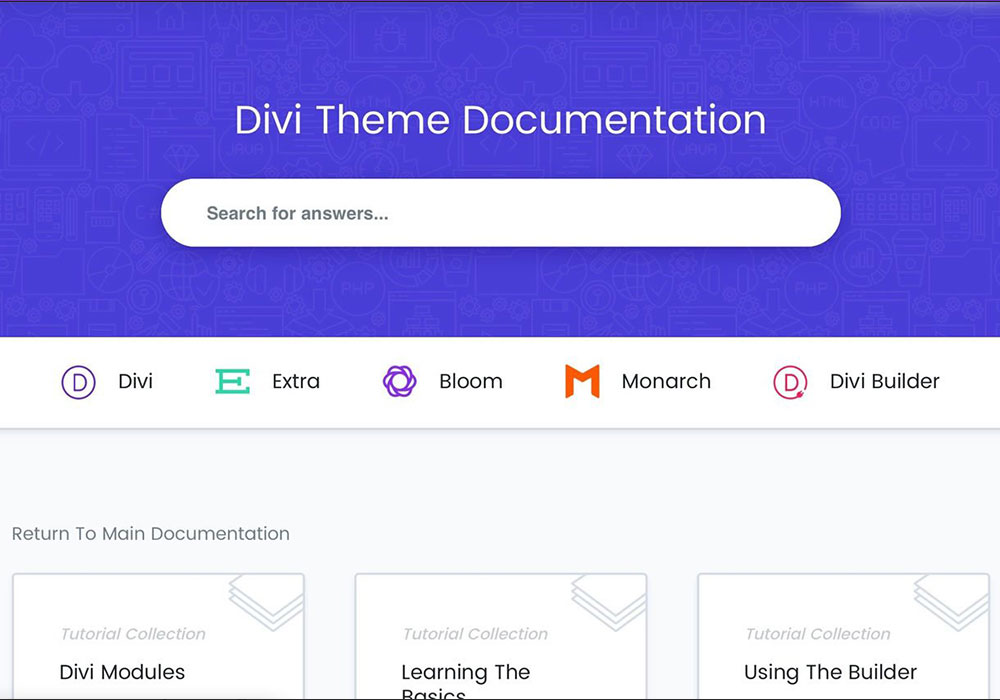
Divi is a theme that uses shortcodes system, which is basically a language of small reduced pieces of code to show things your page. Instead of adding more long or complicated code, you use Divi shortcodes for buttons, boxes, toggled and tabbed content, slideshow, image slider, and more.
Shortcodes are a controversial topic in most Divi Theme review you can find on the Internet. The concern is: are they really the right solution for developers?
Some developers believe that Google reads all the shortcodes as text, which would mean a bloated code that harms SEO. It is not true; shortcodes are considered part of the code and text. Divi development considered this situation and solved it in a way that SEO is not affected because of this.
What do you have do is the same you always do: image optimization, fast hosting service, GZip compression, WPcache plugin, and something to compress and minify the code.

Bloated code or shortcodes are not a cause to increase the load time of a website. When a page is not fast is probably because of the bloated content, so you always have to check that you are uploading content following SEO standards.
What we think can’t get a bit glitchy is the builder itself, if you are working on a long page project with several elements, and your computer is not powerful enough. It’s not that you can’t correctly use Divi with a regular PC or iMac, but some users around the Internet reported this situation, so is something to take into account.
If you want to move out of a theme, there could be a problem if you came from another one that uses shortcodes. They are a language created for the specific need of a theme, in this case, for Divi Theme, so they are useless in a different framework. It can become a nightmare if you move a website with many posts and pages that used a lot of shortcodes.
A possible solution for this issue is the Shortcode Cleaner plugin that erases all the shortcodes from your website. The comments for this plugin are almost 100% positive, so it looks like you can feel safe using it. Of course, for some projects or developers, this issue can evolve into a deal-breaker situation.
Pricing is one major plus among all the good things you can find in Divi Theme on WordPress. Divi comes to your life with one of the best possible deals, considering all the features you can find and how you can use it to make more money if you are a developer.
You will have both paid subscription access to Extra, Bloo, and Monarch themes, with hundreds of premade website packs for you to use without extra charge.

Use Divi Theme to make your website and test all its significant features if, even after reading this Divi review, you don’t have your final decision. You will be able to see how the Elegant Themes website itself was made with the page builder, content modules, and all the basic and advanced features.
You can purchase a 1-year license that includes unlimited sites for using Divi Theme for $89. If you don’t want to pay another year, no worries: you are not going to lose all your websites, but you will stop receiving updates. It’s a fair deal with no fine print.
Divi is probably the only among the most popular WordPress Themes that offer one-time fee access. You pay $249, and you have lifetime update and support, with unlimited website licenses. Compared to other similar frameworks like Elementor or Brizy, this is the cheapest and most extended offer you can find.
We can summarize this entire Divi review in this crucial question. And to answer, it is not useful to say the obvious; yes, Divi is a fantastic easy to use WordPress theme, we all know this. But we read a review to find those details that will make a difference in our final decision.
This theme worth buying definitively, especially if you are a beginner or expert developer. If you are a beginner, you will find an easy to use a framework that will allow you to create complex websites without having in-depth knowledge of coding. If you’re an expert, you will save time that you can give to more projects, which means that you can make more money out of your job.
You’ll save money because of the unlimited use of the theme that comes with 1-year or 1-time payment licenses. It’s nice to know that you will have a lifetime Divi support, and it’s for sure the best deal you can find among top frameworks. If you develop websites for business, take it as a necessary short-term investment.
If you just want to develop one single website and you are not interested in becoming a developer, maybe the learning curve could be too much. In this case, you should search for a theme that was made precisely for what you want to achieve.
But if you are looking for or you have a long term relationship with website development, using Divi page builders to make your own WordPress Theme is a decision that can take your projects into the next level.

Pros
Cons

