If you have some experience looking for front end builders in WordPress marketplaces, you will know that Avada Theme is among the top sellers in Themeforest. The thing is that it is not only one of them but the very top 1 best seller.
Considering all the incredible products and updates that we are getting all the time, it is obvious that we have some curiosity to know what is making people choose Avada. Themes with this selling power always have something special, no matter what the expert’s review says.
Starting a new decade so full of exciting new products and updates, we are going to make not only an Avada Theme Review but an in-depth analysis of this multipurpose WordPress tool. We are going to answer two questions: why is the best selling in ThemeForest, and whether you should decide for Avada instead of other options.
Before diving in this best selling WordPress, just one more thing. If you check around the Internet, probably you’ll realize that there are some “perfect” reviews and a few of them not very good about Avada. We want to say that we are just going to be fair: no extra toughness for Avada just for being the people’s choice.
So, enough talking, and let’s go the point.

Avada is the most important project of Mohammed Haris and Luke Beck. They started working together as a freelancer duo in 2011, using Themeforest to show their skills.
One year after, they created Theme Fusion with a single goal: to develop a perfect theme that covers most of the standard needs to build a WordPress website.
Since the release, they became the number one best selling WordPress theme in ThemeForest, with more than 600,000 customers, an item rating of 4.76 average based on more than 23,000 users ratings. And this means that for some reason, Avada is making people happy.
The concept of Avada Theme is to create a multipurpose theme that can quickly adapt to different website developing projects. And of course, that gives users the chance to handle a nice drag and drop website builder, and a diverse bunch of demo templates to make it even easier.
Both designers and beginners will feel comfortable using the Avada Theme. It is created like other top-notch multipurpose themes, to help a newbie to get into the web development world, and to save time for an expert coder.
The concept of Avada features some reliable self-developed tools and top external plugins, including Fusion Builder, Avada Theme Builder, customization options, page builder, Dynamic Content System, One Click Demo Importer, Avada Third-Party Integration, SEO Friendly, full responsiveness, and more.

The first step is to have your Avada Setup installed and activated. To complete this procedure, you have to purchase Avada Theme, and then download the installable installation zip file to your hard drive.
If you open the file, you can navigate through a folder called “Avada Full Package.” Inside, click on the “Avada Theme” folder, where you will find another two zip files that you have to move to your drive: “Avada Theme” and “Avada Child Theme.” (And just in case you don’t know: a child theme in WordPress is a copy of the parent theme that inherits its style, features, and functionality, to make changes without corrupting the original files.) From the “Avada Theme” file, you will extract to files with similar names.
Then, go to your WordPress dashboard, click on the menu “Appearance / Themes,” and then in the “Add new” button at the top of the screen. Finally, click on the “Upload Theme” button and then in “Choose file.” There is a heavier and a lighter file; double-click the lighter and click in “Install now.”
When you get the message “Theme installed successfully,” click on “Activate.” You will go to the “Welcome” screen, where you have to click in the “Go Manage Plugins” button. You will see a set of plugins, and you have to install some of them. Start with Fusion Core, and then Fusion Builder.
You will see as well the other five premium Avada WordPress plugins ready to install: Fusion White Label Branding, Conver Plus, Advanced Custom Fields PRO, LayerSlider WP, and Revolution Slider. To properly finish this process, you will need first to register your theme. To to that, navigate to the “Registration” tab in the “Welcome” screen, follow the instructions for generating the token, paste the token into the blank field and click the “Submit” button. Then, you can return to the “Plugins” tab and install the premium Avada WordPress plugins properly.
Don’t forget that all the tabs you see in the “Welcome” screen in Avada Theme options have some useful settings to start using Avada. Take a look at this page to get familiar with it.

After you get a message for finishing the installation process, you can start building your website or home page. You can decide either use Avada with the Fusion Builder, or work with one of the Demo templates available.
We have to say that demo website development is one of the highlights of this theme. So we strongly recommend you to check if your needs are close to one of those. They are outstanding, and they can save you a lot of development time.
At the time that this article was written, Avada Theme included 50 website demo templates. Just to mention some of them, you can find eCommerce, lifestyle, portfolio, covering business, agency, shops, and more. Each one of these new themes brings some exciting features, including more sophisticated and stylish demos.
If you have already chosen the demo website that you want to work with, you will soon realize that the rest of the process goes smoothly. Also, you’ll have a lot of control over what is going to be imported or not. You will save some extra time if you decide to get some of that base to build your WordPress website.
You can select if you want all the elements or some of them, like the content, settings, sliders, or sidebars. This tool will come really handy to import the demo in a way that suits what you have in mind for that particular project.
Maybe after some experience editing a demo website, you will be able to try the user-friendly drag and drop system. We will check later in the analysis how good is this one compared with other page builders.
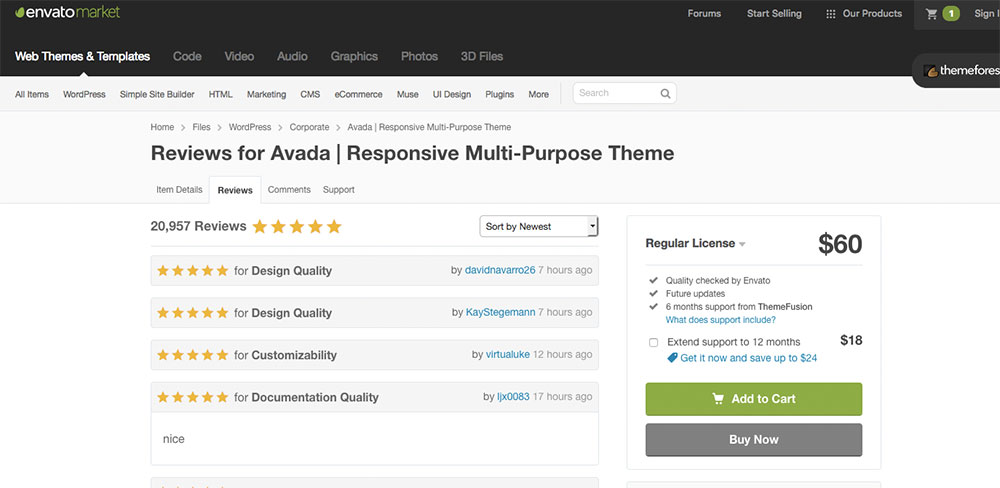
It is impossible and also not necessary to check every single feature of the Avada or any WordPress Theme in each review. Some of these features are very common in most of the multipurpose themes, and very easy to understand. But for showing them all to you, we brought them here in a bullet list.
If you are a bit used to the concepts, maybe you will understand what we are talking about in this list. But if you don’t, no worries: we are going to take our time to go over the most significant features and what can you do with them.

It is possible to find all your targets in one shot: create a website that works and looks good on a laptop, tablet, or mobile. Avada Theme offers what we call “responsive” design.
It is essential to know that we are talking about a critical feature because Google penalizes websites that don’t look and work correctly on all screens. And watch out: we know that a lot of you reading this article are laptop monsters, but for some years it is mobile what people use the most to visit a website.
Avada Theme makes it possible to change some containers and boxes, keeping your project with a similar look and functions on the other screens. You have intuitive assistance that helps you to do this properly and fast.

WordPress themes offer more or fewer options, sometimes in an easy to use environment and some other with a hard, challenging learning curve. The decision to stand up at some point between these two edges, it will be a primary factor to reach success. What exactly wants from a WordPress Theme website our average customer? What kind of target audience do we want with us?
So in the specter of complex/complete – easy/simple, Avada is some steps closer to complex. It could be too much for beginners. But if you are an experienced developer wanting to save precious time without losing power, you will appreciate the concept.
With the main Avada Theme Options, you can change the layout, size menu, and other widgets. You can select among different designs for your headers or sidebars, get a color palette for the entire project, and some other exciting features that we are going to analyze in this article.
The WordPress Customizer interface is an interesting feature which allows you to have a general preview of any change you are making before applying it to your website, and have this friendly easy-to-go control that multipurpose themes usually offer.
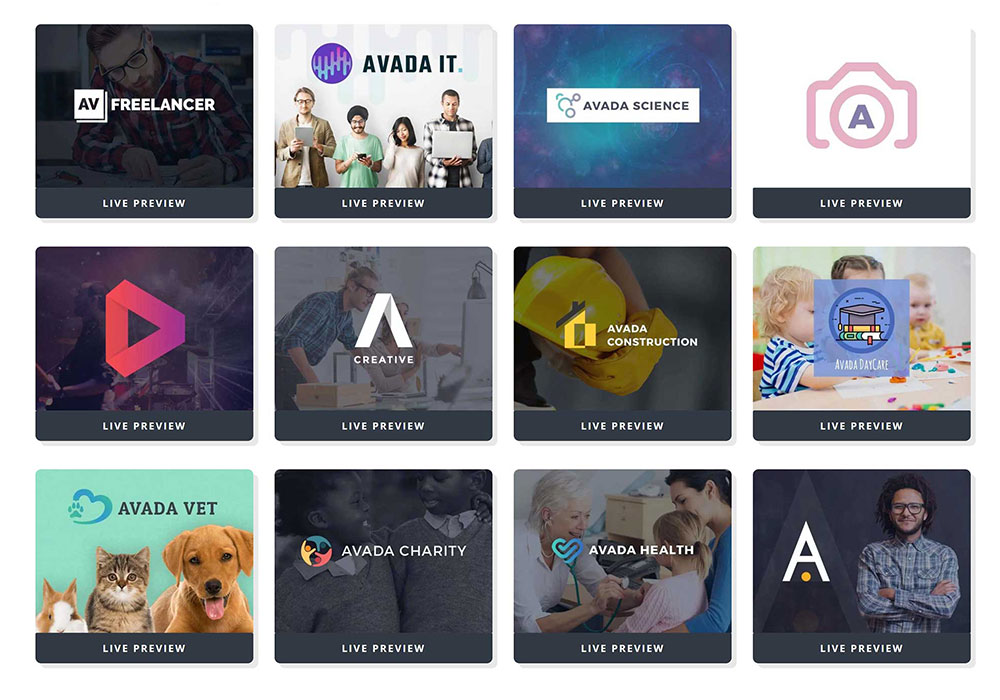
It is hard when we are talking about the best sellers in the market to experience inadequate design tools. And this is not the case: you’ll find everything you need and maybe more, to work your creative ideas, either from scratch or from beautiful page templates.
Avada Theme provides you with a generous set of templates to inspire your designs. But even if you are an experienced web designer, you can find this asset useful to improve your efficiency.
Anyways, regular developers or website owners can get both ideas and time saved. In the end, even considering all the innovative evolution of a website in the last years, when it comes to business, there are not many formulas to satisfy our clients. Because of this, to get some inspiration from standard demos can come handy.
Even considering that, for some reason, you are not satisfied with the results of the templates, it will help your designs for sure. The good thing is that besides this tool, you will have all that you need if you want to start from scratch.
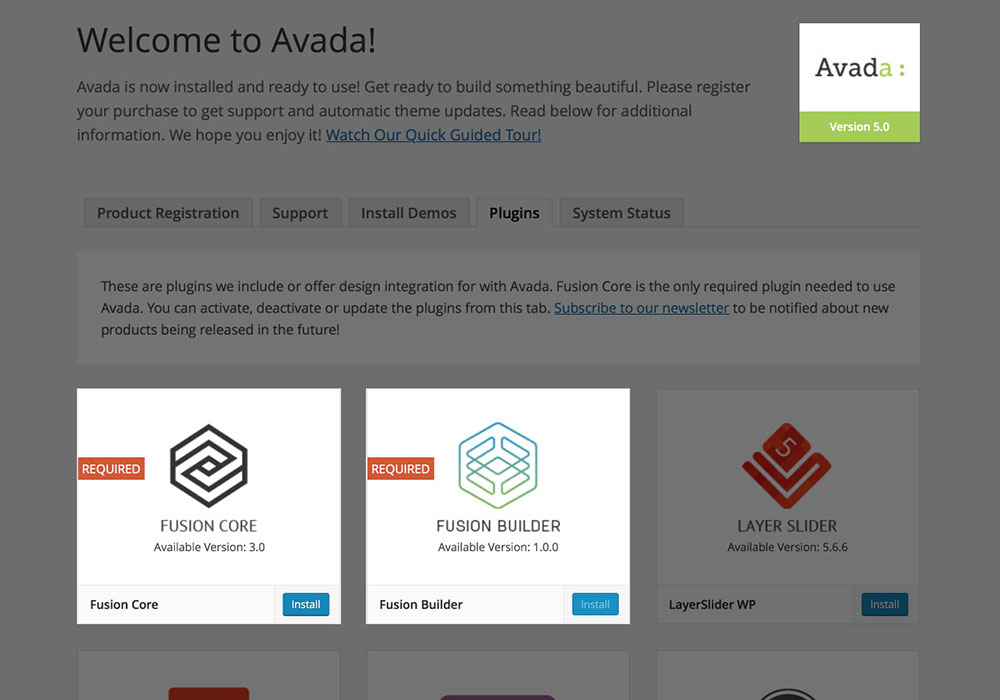
Fusion Core is one of the featured plugins that work specifically with the Avada Theme. As we said, it is mandatory to activate it when you install this WordPress theme.
The primary function of the Fusion Core plugin is being the engine of all the features available for using the theme to its maximum capacity. The most important aspects of it are the Fusion Builder, Mega Menu, and Shortcode generator.
All the elements you get with the Fusion Builder layouts can be used as well in a standard WordPress post or page builder and editor.
Shortcodes are a very extended asset for multipurpose WordPress themes like Avada, making them easy to use. Their main function is to borrow you some long line of codes and be a cutoff to add some elements to your page.
The downside with shortcodes using Avada comes when you want to move your WordPress website to a new theme. If this happens, there is a chance that all those pages that you built using shortcodes are now useless. Even if you move to other WordPress themes, each one has its own language. So, be prepared to clean shortcodes and lose some work if that happens in the future.
With shortcodes, you will be able to test the elements easily. You have a set of options to activate customizable alerts and add maps, videos, post lists, countdown timers, and more.
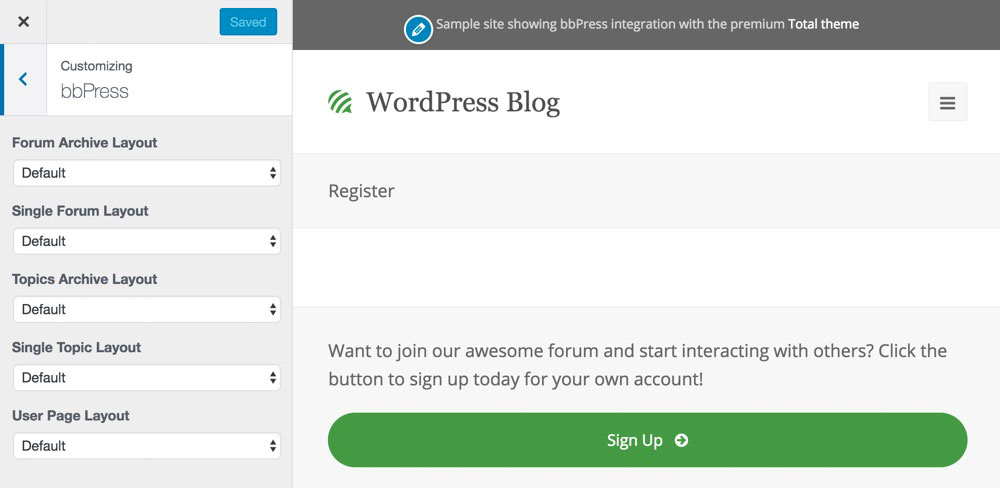
bbPress is a feature that many users love about. It is a tool that allows you to create an online forum on a page of a website, a priceless feature if you have the intention to create a community with the website you are developing.
WordPress community created a plugin that uses the best of WordPress integration with third-party plugins, and at the same time, is ready for enhancing, even more, its performance with some extension plugins. Nevertheless, only by itself is maybe the best you find among forum builders.
Avada Theme features this tool that you find among the essential premium plugins provided. After installing and activating it, you see all its customization options. You can import a demo and use it as a base for your work, and with that, create your own interpretation of the original. It’s possible to adjust settings for the forum slugs or regular users. Moreover, you can control font size, colors, and sidebars.
To administrate the Forums, you will see “Forums,” “Topics,” and “Replies” links, places where you can create, edit, and manage individual forums. There you find something like a parent container that you label with a specific subject to attract the replies from the users.
You can check the bbPress codex for a full list of shortcodes that allows you to build the forum with some specific details. You can design your own forum pages if you want some specific features for your website. You can also manage user registering, user login, lost passwords, and how your WordPress page is going to assist users when they are navigating through the forum.

Woocommmerce became a must for every WordPress themes website with big sales numbers. It is a plugin widely used to put a shop online and make it available all the time. Let’s say that after Coronacrisis, it is very likely that this kind of business will grow even faster than the last years.
The main reason why this plugin became the standard for eCommerce on WordPress is that it is easy to make it work with several themes. ThemeFusion decided to make a significant step offering complete support to this platform in the Avada Theme license. Moreover, you can easily incorporate a portfolio, landing page, blog, or any other element that fits your project.
Avada Theme Options are perfectly shaped to WooCommerce, besides the WooCommerce own Options panel. You can manage each one of your products and then build your sales page using the drag and drop system.
There are some exciting templates if you want to use them as your starting point for building your page, from minimalistic clean styles to some more classic design.
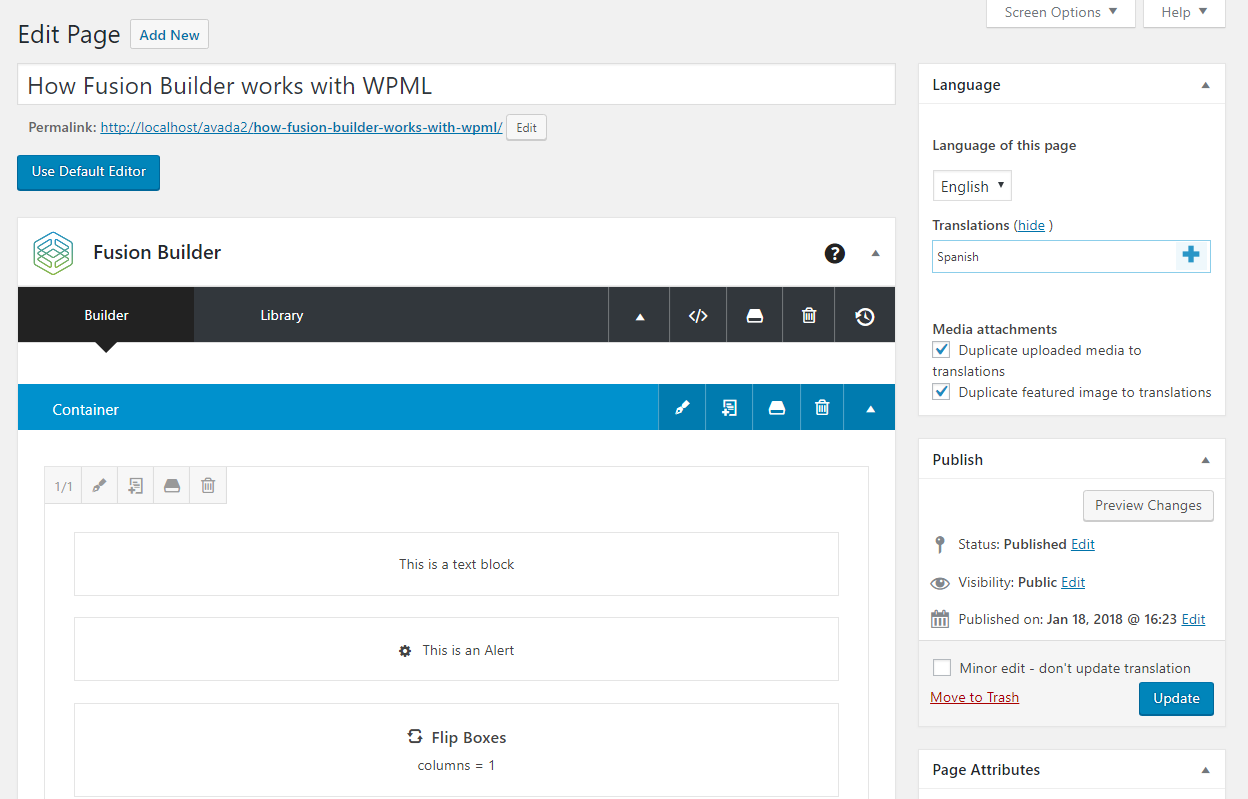
We saved some special part of this article to analyze and write about the Fusion Builder. Each one of the top-notch best-seller multipurpose theme updates in 2020 evolved and developed website page builders. The competition is fierce, and there are little details that make some differences between them.
There are two main aspects of a page builder that are always analyzed in a review of a multifunction drag and drop theme like Avada. One is the power of the builder, or how many things you can do with it, and the other is how fast I can learn to use it and how easy it is to build a website. We have here a paradox: the most attractive qualities of this concept are inversely proportional. The more you have from one, the less you have from the other.
As you can imagine, the most talented teams of WordPress themes developers try to make the best possible decision considering several factors. It is a fact that if a tool like this one is potent, it will have a more slow and challenging learning curve. If it’s too simple, you learn fast, but you will face quickly important limitations if you want to develop a more refined website.
Facing this difficulty, developers have to decide to mark some points between these two edges. This decision is probably the most important to the companies that create this kind of WordPress themes: it is a decision that is going to delineate the identity of their product and define their Target Audience. In other words: all the work of the company is going to go around this single feature.
So, how did Avada solved this dilemma?
In short, Fusion Builder is a front end drag and drop front end editor. From scratch or using a premade template, you can easily use your mouse to locate elements on your website and decide design aspects like fonts, margins, and color.
About the usability, we have to say that Avada Theme went a bit closer to the complexity side than to the smooth and easy side. Avada sacrifices speed and compatibility with some cheap hosting providers, to have powerful built-in tools and premium third-party plugins. The consequence is that the installation folder gets seriously heavyweight, and bandwidth gets stressed with constant incoming and outcoming connections.
Avada Fusion builder started to shine from version 5.0 of the product. The developers literally built this feature again from scratch to get a result ready to play in the major leagues of this kind of website themes.
Fusion Builder brand new interface included a library with a collection of premade and user custom content, ready to be shared and used for all the Avada community. Other significant transformations in that version were the nested columns, history, and versioning of changes.
Soon after that, v5.1 featured even more exciting new stuff, with new filters and hooks that allowed users to be able to create self-made extensions of the plugin.
To make Avada more friendly compared to other similar products, its developers increased Demos available, considering new niches and standards. This concept made it possible to establish some space for freedom when you have to decide if you are going to use a template, and how much is going to be used or changed.
Demo templates also give the chance to check how you can use more than 60 elements available for different purposes. These units are the pieces that make the final website make sense, with functions that work together as a team to make the best possible final user experience. Two hundred custom options are the way you can manipulate the details of those elements.
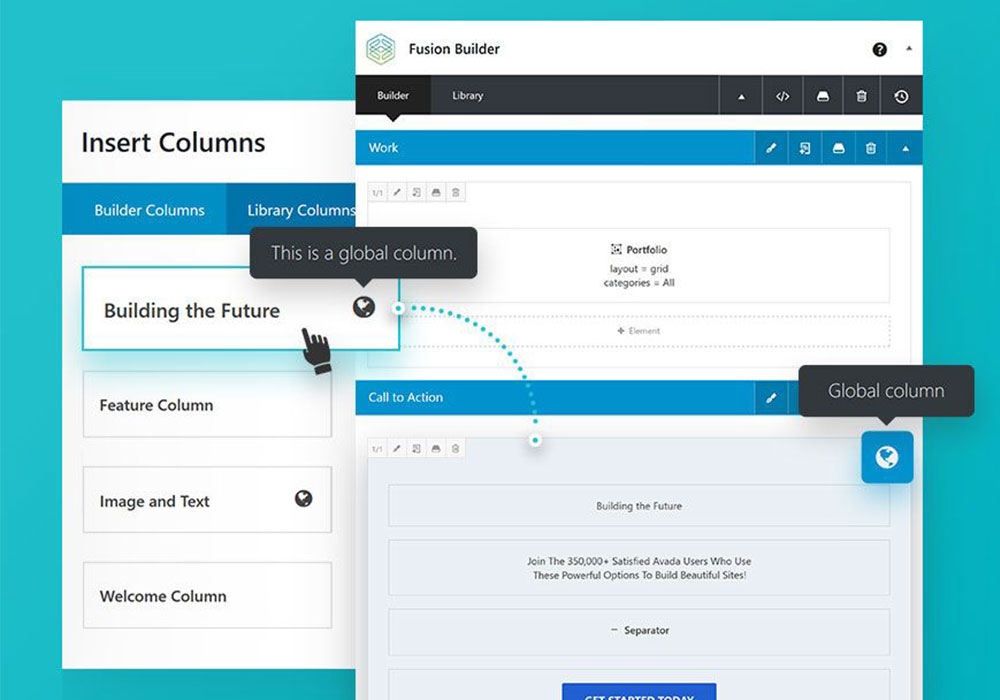
You can also perform what is called a “Global Save,” a handy tool that saves small changes you make to a whole template, to replicate them not only in one page but in the entire website project. It will save precious time in the whole development process.
For example, if you want to delete a button placed for some specific purpose like a custom Call to Action element located in different pages, you just update the button changes in the template, and you will see that replicated wherever that element was visible.
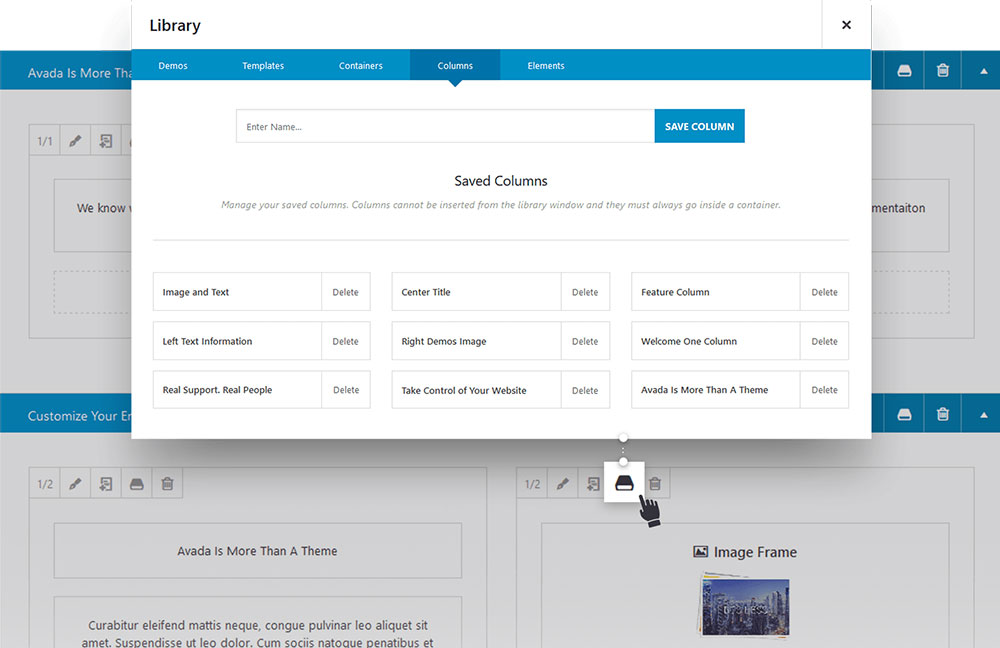
The Fusion Page Builder is an essential part of the Avada concept because all the work can be shared. It means that you will be able to use other user’s experiences, creating a collective evolution on the quality of the development with the Avada theme.
Right Click support it’s another major feature in terms of usability. It is a contextual menu that pops up using the right-click in the Fusion Builder, with several options that will make our work easier and smoother. You can edit, clone, save, remove, copy, and paste elements in order to improve your efficiency.
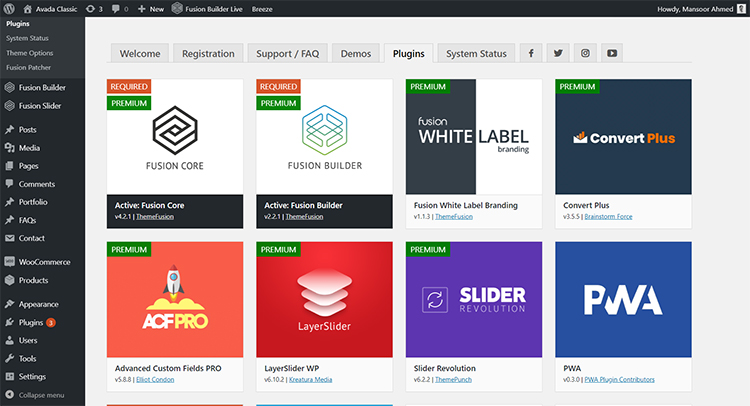
With Fusion Builder as your shining star, you get some big expectations about what players complete the team Avada. WordPress themes development teams sometimes knuckle down to always program their own stuff. But in this case, this page builder is designed to work with the best third-party premium plugins available in the market.
Names like Fusion White Label Branding, Conver Plus, Advanced Custom Fields PRO, LayerSlider WP, and Revolution Slider are just a piece of the elite team you will work with.
We recommend you to be sure that your hosting services are top-notch and ready to run a heavy website that comes from theme Avada. And if Avada itself is robust, you can be sure that these plugins are robust too. You will only get the best of Avada using a hosting company that is seriously ready for this big challenge.
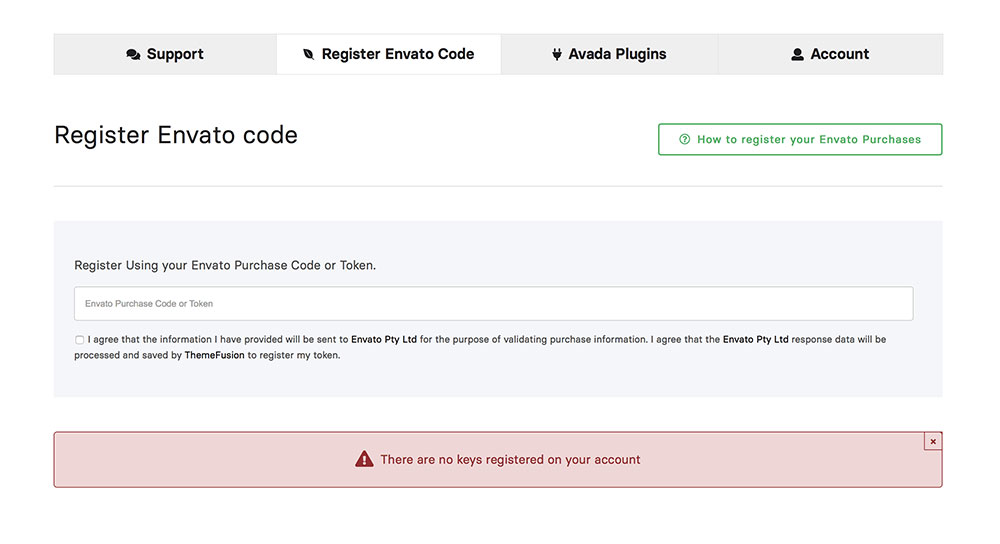
Unfortunately, this is maybe the most criticized aspect of the Avada Theme. With an outstanding development and so many exciting new features in every update, the customer service becomes the significant debt of Avada WordPress Theme.
Researching around the Internet, you find the worst reviews are often related to this topic. Some unsatisfied users say that the waiting time can be annoying, and it’s impossible to measure because it changes a lot. So you can’t expect some last-minute life-saving attention if you are a developer and you have a tight deadline, because you can wait 15 minutes or 1 day.
We have to be fair and recognize that there are also many reviews without any comment regarding this issue. Nevertheless, and probably because of the insane amount of customers they have, it looks like users with unsatisfactory experiences are growing lately.
The quality of customer service looks excellent. If you find some complaints related to waiting times, you don’t see adverse reports on how they help. You will maybe think that they are coming late to the matter, but at least they are coming.
Another disappointing aspect of customer service is that you have only six months of support included per license. It is a short time that only will cover the original development time. If you are a developer and you have an issue afterward, you will have to find out the solution by yourself.
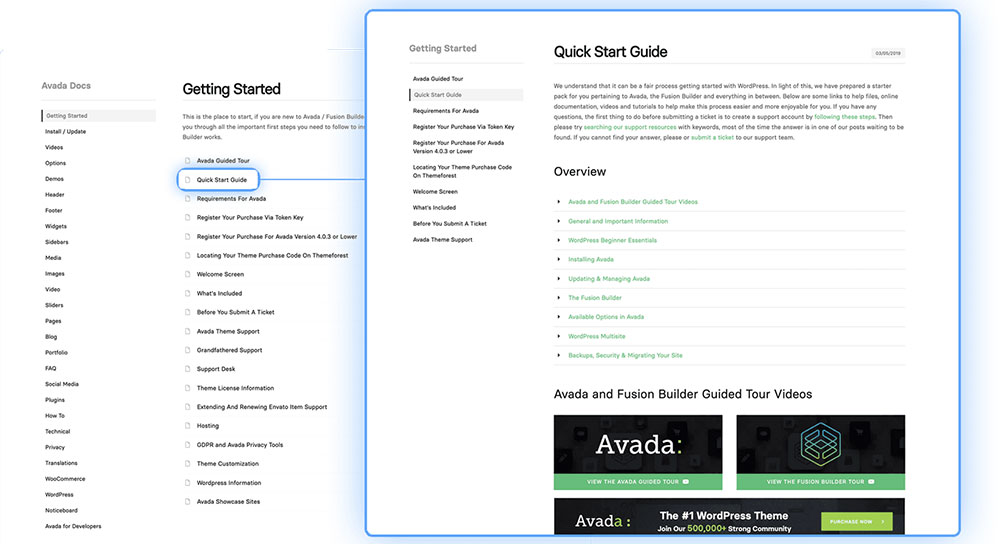
Considering all the things you can do with this theme and the problems with live support, it is expected compelling documentation to compensate. And documentation meets this expectation.
Theme Fusion host in its website hundreds of detailed articles with every aspect of the Avada theme. The information is clear and easy to follow, even if you are not a professional with years of experience developing a WordPress theme.
As we said, there is a lot to check, so yes, it can be too much if, in the first instance, you felt overwhelmed by the Avada theme itself. But this is an emotional perception: there are no rational reasons to feel disappointed with this documentation. It was made with love, to fulfill the hole that overcrowded customer service is making in user’s hearts.

It is necessary to say how important it is for a website is to get a theme optimized for SEO?
Just in case: your page or website will be useless, no matter how nice it looks, if your theme options don’t include top SEO optimization. And this is a theme made to create a single page or website that is going to check all the standards to climb as high as possible in Google search results.
Avada Theme will be far from top 1 without is excellent SEO optimization. Watch out: this doesn’t mean that you don’t have to take care that your website gets several elements that make it slow. Test your load time with tools available on the Internet and help your theme to get high on Google.
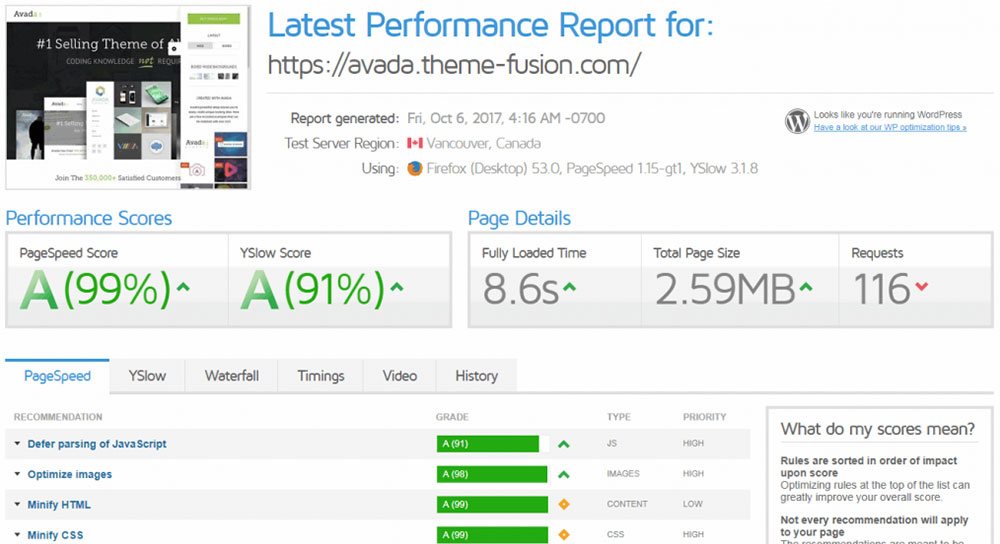
Another performance issue that maybe some users of this theme can experience is related to speed. Usually, multipurpose themes work a bit slower if you are creating a huge page or website in the page builder, but Avada’s low-performance curve is slightly steeper than usual.
Considering this, you will have to get some patience if you are working on the front end, and development goals make your project get filled with elements. Anyways, website performance should not be dramatically affected for the final user navigation, even if you had some issues in the last part of your development process.
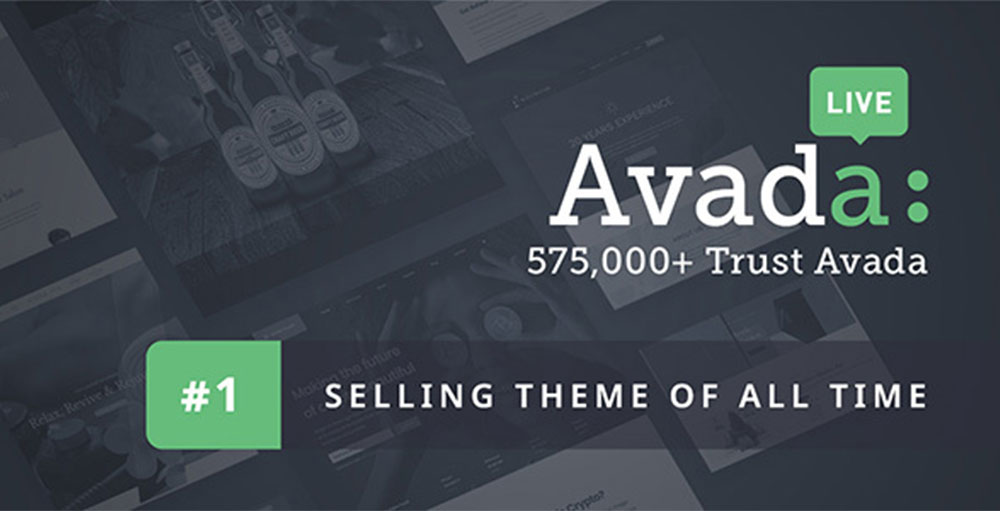
Avada Theme and its Fusion Builder are available in Themeforest page for a one-time payment of $60. You get a license for only one site without using time or theme updates limit.
As we said before, the customer support included in this license is for only six months, and you will have to spend an extra $18 if you want to have six more to complete one year.
It is far from being a cheap license, but we think that stays in reasonable limits. Nevertheless, to pay extra money for a sad six months extension of customer support is not nice at all. It would be nice to have more options, especially with a multipurpose theme that is a potential working tool for a lot of users that fits with multiple or unlimited use licenses.

To be number 1 is always a challenge. It doesn’t matter if we are talking about Michael Jordan or the sales of a WordPress theme. The spotlight is on you continuously, and the pressure to demonstrate why you are it is enormous.
But to be a top 1 best-seller in a market like this can’t be a coincidence. We are talking about users that even being beginners, they have interest or expertise enough to become with their choice proof of quality.
Fusion Builder is, without a doubt, a complete front end page builder available, making it possible that the most creative developers make their concepts real.
The best premium plugins are considered and reunited around a design that takes jewels like Layer Slider, WooCommerce, Slider Revolution, and bbPress to its best.
Downsides are there, but with some reasonable explanations. Speed is exchanged for power, and high pricing is expected in best-seller themes. But customer service and months of support is something that could be better, even considering their insane amount of users. It’s just too important to ignore it.
Theme Avada is, for sure, a good WordPress website page builder and a powerful tool to make your sickest projects real. After these final thoughts, the decision depends on what you plan to do. Recommended more for advanced users than for beginners, and especially if the plugin set fits your project. Anyways, you should never hesitate about the fact that if you want quality, that is the definition of Avada.
