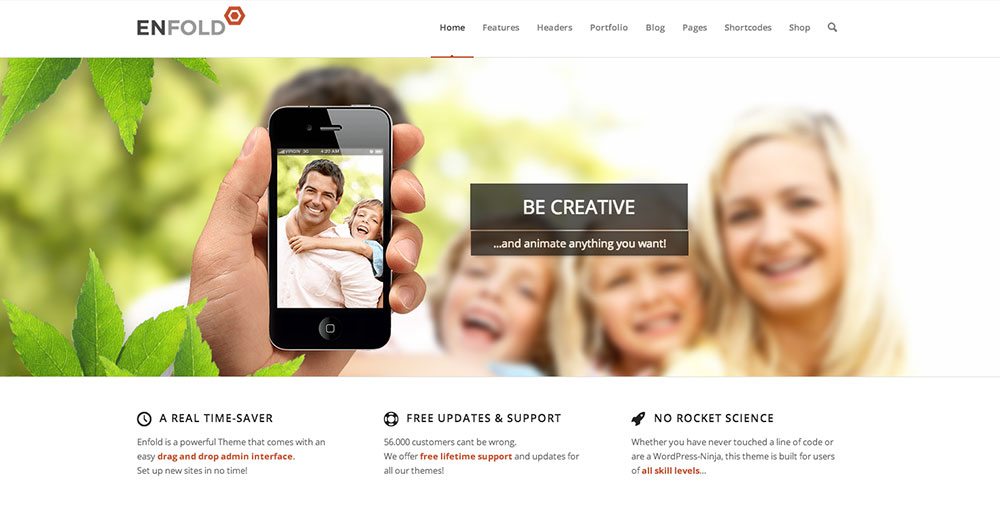
Since 2013 and after seven years in the market, the Enfold Theme has made its way to be now one of the best sellers in the hard competition of what we call “Mega Themes.”
But we don’t want to star all our WordPress website builders reviews with the obvious compliments about how much different sites you can do, how easy is to use, how unnecessary is to have previous experience developing websites, and how affordable is.
Let’s talk from the beginning about what it makes this theme special. And when concepts like drag and drop builders are so popular, and you have competitors like Divi or Elementor, you have to make a difference with details and search for your own identity.
Enfold Theme is maybe not that powerful, but it is way more comfortable to use than some of the other top sellers. Because not always you have energy, time and needs for going from scratch to being able to handle those powerful but sophisticated tools.
The reason for the success of the WordPress Enfold is that you can easily handle and create with the layout builder or with some few clicks import one of the demo content themes available.
You have some good looking options, exciting Demo templates designed for some different purposes, intuitive settings and basically all that is necessary to build a beautiful and professional website with minimum effort.

Kriesi started as the personal project of Christian “Kriesi” Budschedl, an Austrian designer and programmer which is now CEO of the company, and the major responsible for Enfold Theme project.
The Kriesi Team website was first just a blog, but from 2008 they are developing WordPress themes, releasing five years after theme Enfold, that is now their most successful product.
Kriesi and the team try to check what is going on in the market and never let Enfold Themes updates without what is needed to stay in the top themes available in the market, and a near-perfect 5-star review rating from their users.
With only a 12 people team and keeping themselves as a small company, they started this tough 2020 with more than 250.000 happy customers. And to make a quarter-million people happy means something, especially going through such a year like this Coronavirus crisis year.
Everything in WordPress Enfold is aimed at simplicity but giving you space to create. You notice this from the very beginning when you have to complete a smooth, quick setup process.
You have to go directly to the “Tools” menu, click on the “Import” option, and then on “WordPress”. Finally, click in your Enfold WordPress Theme file.
After the setup is ready with your theme and you activate Enfold, you will see the home page and some other general settings and buttons that will confirm that everything was done correctly.
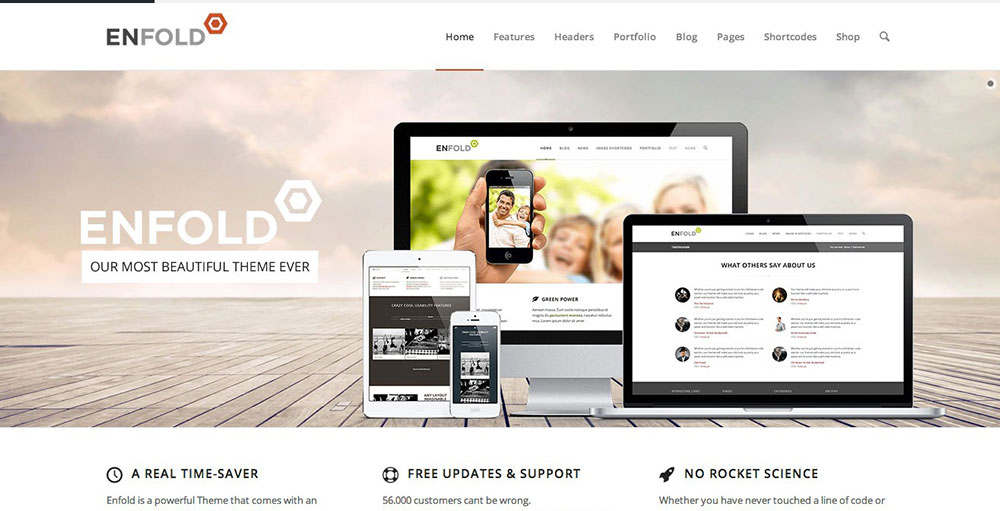
Multipurpose WordPress Website offers two ways to create your page. The builder, and the Demo templates. Even if you have a powerful tool available to create, sometimes you just want to have things done quickly with a smooth demo install.
Kriesi Team create for you more than 36 WordPress themes in their Demo version, to cover the requirements of the most typical business.
You have Demo designs for Landing Page, Personal Blog, Business, Shop, Portfolio, Restaurant, Travel, Startup, One-page portfolio, Photography, Creative Studio, Startup Business, eCommerce, Church, Health Coach, Wedding, Lifestyle blog and more.

WordPress page builder and Enfold Theme easily install the Demo templates. After you choose one, you have to find out how to import it to your WordPress website dashboard.
Go to the dashboard and click on the menu “Appearance,” “Theme,” “Theme Options”, in order to jump into the control panel.
You will see all the demos that you get with Enfold. Search the one you need for your site, and then click on “Start” to run the import process.
After a few seconds, it’s done. If you go to check your homepage, you will find all the Demo content you saw on your website.
It’s the moment when you can just replace the content for your own, or maybe make create something new in the drag and drop display.
TIP: If you need a corporate website, try Enfold 2017 Main Demo. It’s one of the best websites done with Enfold, designed by Kriesi himself to show how good things you can create with this website builder.
How different is Enfold from the top page builder?
A nice thing about Enfold is that is designed with fewer options and settings, but only because their Target Audience is people that work with more standard websites and see in its simplicity a better learning curve and faster developing time.
Of course, if you use the page builder, you will be able to express your creativity with enough resources to achieve some specific result. We are going to talk with more details about the Layout Builder further on the article.
Even though both Demo premade templates and page builders are easy to use, we are not talking about a poor and weak multipurpose theme. It’s just more straightforward than others, but still enough to do a lot of really lovely things.
The only reasons for skipping Enfold are if your experience with WordPress is going to be a short-time story. In this case, it will be more useful a niche theme. The other reason is that you have experience with something similar and you feel that it’s just not enough. Elementor or Divi can be options for you.
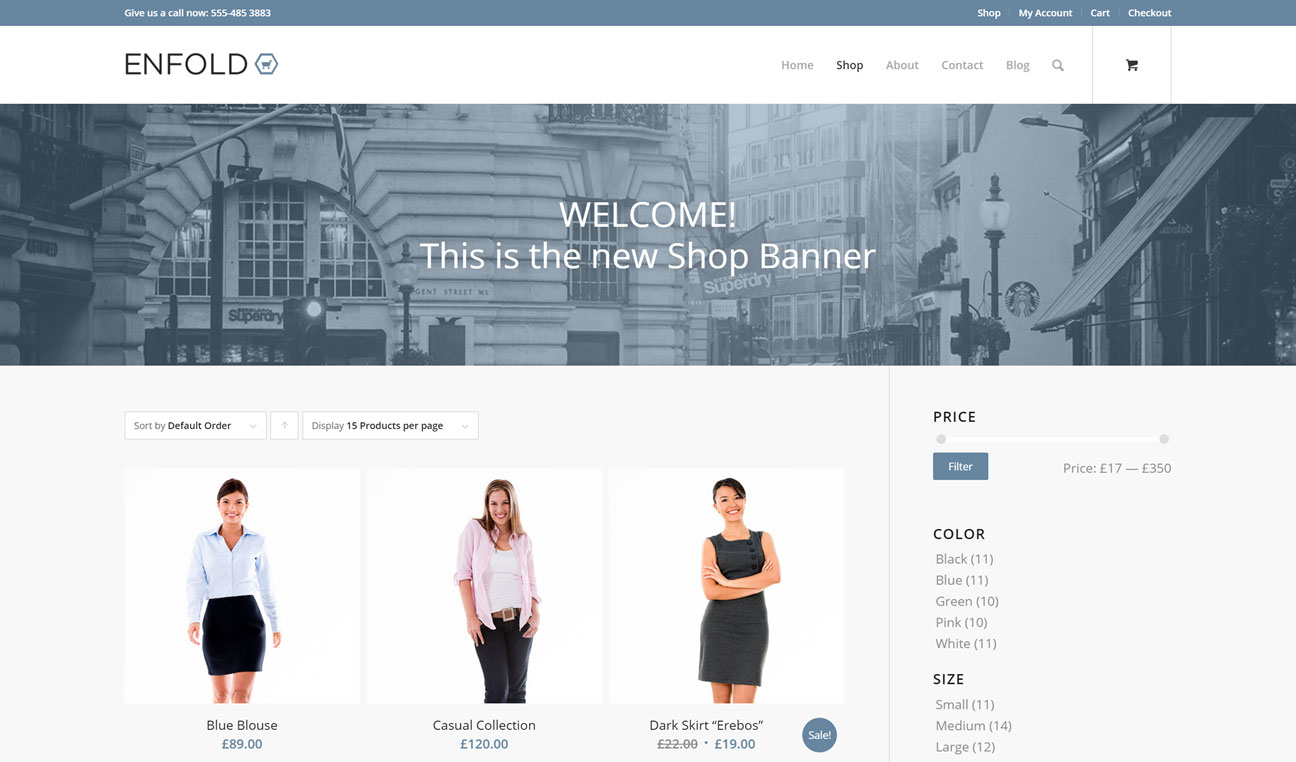
For different businesses on the Internet, eCommerce became an essential tool and a plugin that you expect that perfectly works with the WordPress theme of your choice.
If the website that you are developing is related to make online sales, Enfold also offers some unique features, from a shopping cart to a contact form to collect email address.
You can easily integrate WooCommerse plugin, set it up and sell online very easily and quickly. WooCommerce is not just a popular WordPress eCommerce plugin, but also free and very easy to use.
Demo content offers some nice pre-designed shop templates. Maybe they are not that complex, but it can be a perfect base where you can create and clarify details for that website you are developing.
Premade shop pages are cool, and sometimes if you are in a hurry, you can just replace content, change logos and start very fast to have that business working.

We grouped all the most important general features in the next short paragraphs, to portrait what can you do in Enfold.
But we think as well that some of these features deserve a longer description. But first things first.

Mobile-friendly websites became a must if you want to rank decently in Google. If your WordPress theme isn’t responsive for tablet or mobile, you are penalized from several search engines.
Enfold WordPress Theme 2020 was designed to be responsive. Theme’s layout will immediately fit the screen size of your visitors, without damaging general order an balance on the design.
We tried this feature in different smartphones, tablets, laptops and desktops and even realized that Enfold also supports Retina screens.
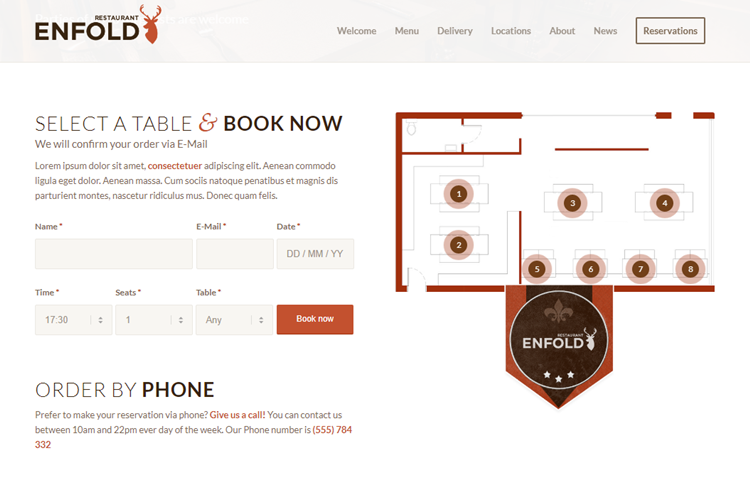
Enfold Theme supports WooCommerce bookings, a crucial feature for businesses aimed at beauty, health, and hotels.
You can expect a very smooth experience working with Enfold and WooCommerce bookings at the same time.
Some websites are related to production companies, party makers, rave organizers, artists, and kind people that do events.
Theme Enfold can be set to display those events in a specific part of the website.
Remember that this theme integrates the Events Calendar plugin, which displays events on some part of the site that you want. You can access the free or paid version.
Enfold is totally friendly with the regular idea of uploading videos in different formats and with text, galleries or with single images.
You can upload videos on your site from your local machine or embedded them from any video hosting services.
You can also create video slideshows. For this, you can use videos from YouTube, Vimeo, or self-hosted pieces.
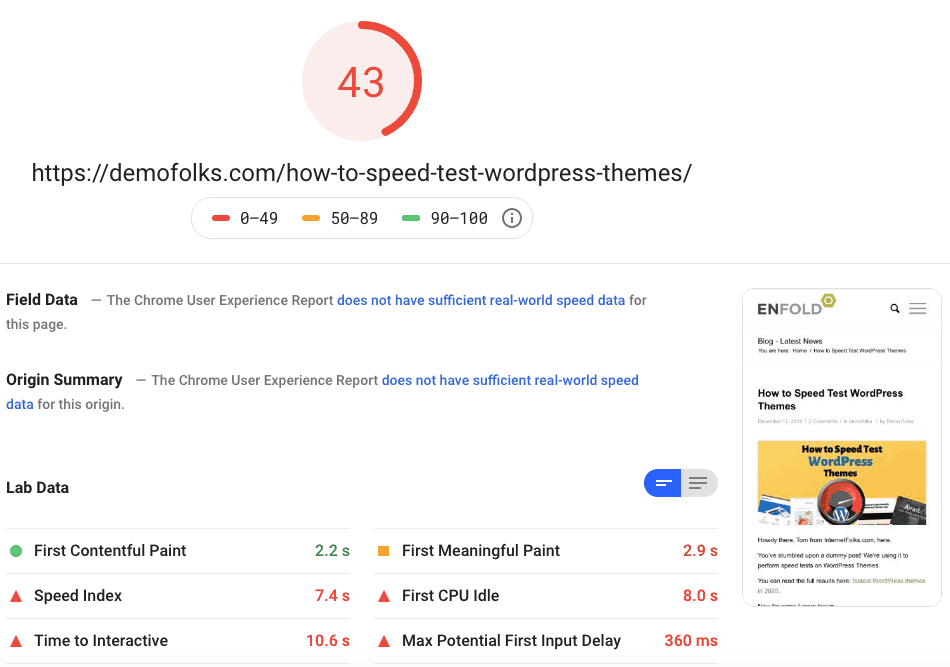
Fast load times and Search Engine Optimization SEO are critical features. It’s not possible to make a good review of a WordPress theme if you don’t find speed and proper SEO built-in the code.
Every aspect of this WordPress theme website is aimed to checkmark all the highest standards related to SEO. To build your website with Enfold is one right decision if you expect to make the best possible debut on search engines.
And of course, one thing we love about WordPress themes like this one is that not a single page is heavy. Every part of its design, including theme options, saved as much as possible memory and just keep it light. All the excellent features are going to be available with superb speed performance.

Besides all the features described at this point, there is some other that we didn’t want to te left out.

It’s a pleasure to write an Enfold Theme Review in 2020 and be able to describe its nice Drag and Drop Page Builder. This concept of the page builder is at this point in every one of the top WordPress Multipurpose theme, and the reason is that it created a revolution in the way to develop a website.
You will see in the display a set of elements that allows you to build your own template. Demo content was made here in fact. So, you first make some fundamental decisions on the header, body and footer, choose the number of columns, and then you start doing your art.
You can add elements like pricing tables, tabs, buttons, gallery, accordions, call to action button and even sliders. Most of the things that you usually see in a website page are going to be here for you.
It will depend on you if you want a minimalistic design or want to try all the possibilities that you find. Enfold also gives you the chance to start from scratch, or maybe use Demo content as a base to develop a new version of it.

Enfold theme comes with tools to create and have the “Mega Theme” nickname, but maybe the pricing concept is something that we will like some improvements in the future.
And it’s not that we think that $59 is too much considering what this product is, but it would be cool to get an exciting offer that doesn’t limit you to just one single website. Because this 1-website license is the only option you have in the ThemeForest marketplace.
After your purchase, you’ll get the download ticket from ThemeForest marketplace, 6 months’ support from Kriesi -yes, from the Kriesi Team developers-, and the chance to get 6 months more of support by paying extra $18.
The documentation you get is decent. Maybe it’s not the best you can find, but it is complemented with video tutorials published on the Internet from expert users.

If you already purchased Enfold, you will have the right for lifetime updates.
Update via Theme Options. Log into WordPress dashboard, navigate to Enfold, and then click on “Theme Updates”.
You should see the update option If new theme updates are available.

Enfold has everything needed to be as successful as it is among their 250,000 customers. It is, in fact, an awesome multipurpose WordPress theme with several features, but easier to handle than other similar products and keeps the freedom to create your website by yourself.
And the fact is that if you are a developer, maybe 95% of your website orders will be close to some of the Demo templates you find here.
You have reliable tools to create your website template, and controls to offer some exciting range of possibilities.
The future challenge is to offer some other license options. Just with this little improvement, it would be hard to say something that is not working correctly.
We recommend that if you want to keep it simple and professional, but you don’t do super challenging projects, this is your product. You’ll have enough features and eCommerce support to be able to meet any client and your website expectations.
